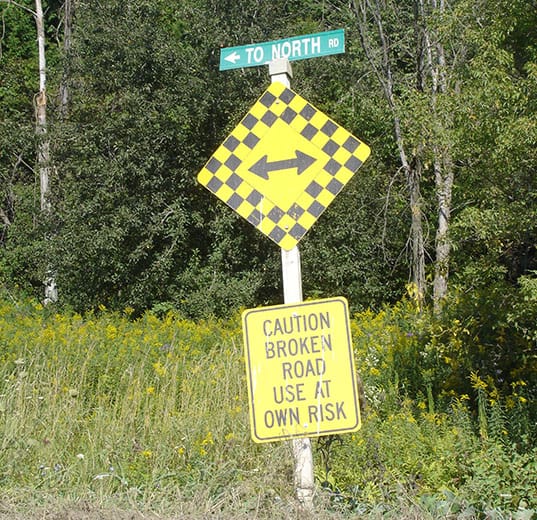I get it. Technical glitches on your website can happen without you knowing it.
And if social connections and clients don’t alert you to the problem, it may take days (or months) for you to know they’re there.
Take my own website, for instance. Sometime last year I downloaded a plugin that shut off my comments.
It took several months for me to realize it (two social media connections finally told me they had tried unsuccessfully to leave a comment), and then it took another several months to figure out the cause.
Who knows what damage that caused. How many visitors tried to leave a comment, couldn’t, and never visited again?
So yes, I get it. It’s easy to have a user experience snafu and not know it… and then not know how to fix it. But that doesn’t change the fact: You need to find and fix all user experience problems as soon as possible.
Bad user experience is bad business
This weekend, I was playing around with my iPad apps. One in particular looked interesting and I decided it was time to set it up and put it to use.
But could I set it up? No! I got caught in an endless loop—clicking on the account set-up button and ending up on the app download page, clicking on the download page and ending up on the home page.
I finally gave up.
Now, to be fair, I was finally able to set it up on my computer, but my opinion of the app is already tainted. I’m not sure it will work, so I won’t play with the app much more.
Upgrade? Not likely.
Your app or website needs to be e-a-s-y
Steve Krug’s mantra comes to mind: Don’t Make Me Think!
His commonsense approach to website optimization is worth remembering. He says:
As a rule, people don’t like to puzzle over how to do things. The fact that the people who built the site didn’t care enough to make things obvious—and easy—can erode our confidence in the site and its publishers.
Now, as I said earlier, it’s not always true that you don’t care. But your users don’t know that.
If your website doesn’t work, they don’t want to hang around to figure it out. And in most cases, they won’t tell you why they disappear. They’ll just hit exit and visit another site—usually a competitor.
So what are you to do?
A lot of gurus teach you to rely on automation to run your website. And yes, there’s wisdom in some automation. But people don’t like it if they can’t see a person behind the website. Too much automation will hurt your brand in the long run.
You want people to stay on your site, right? Then you need to be present. You need to be paying attention. You need to be tending to your site and connecting with users so you know when something is broken.
Maybe once a month, do some usability testing. Review your site personally. Then ask 3-4 people (ideally, members of your target audience) to perform some task on your site. Test everything. Especially after setting up a new page or creating a new website.
For instance, I belong to a Google+ group for product creators. Recently a member gave us a link to his new product. Most members just reviewed his website and gave constructive criticism. I actually decided to buy the product—I like looking under the hood at people’s sales funnel and delivery—but when I did, I realized there was no way to pay with PayPal even though he offered that option.
That’s a usability error. And you need people who are willing to tell you about them.
So how do you find people to test your site? Here are a few ideas:
- Join or create a group of people who are willing to review one another’s websites. LinkedIn and Google+ are great platforms for a review group.
- Ask social media followers if they’d like to perform some usability tests. Offer a perk to participants, like a free gift card or discount off one of your products.
- Send an email to your list, inviting people to participate. Again, offer a perk to people who respond.
Or, if all else fails, invest in a usability testing app, like Phostir.
The point is to stay on top of your site so you can catch usability errors early—before they drive users away.
And while it’s important all year round, it’s especially important now, during the holidays.
Check your site. Make sure it’s working—so you don’t lose out on end-of-year profits.