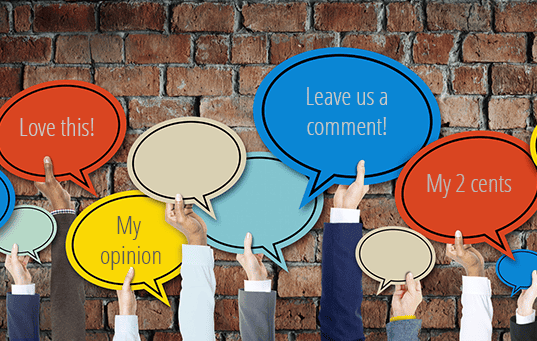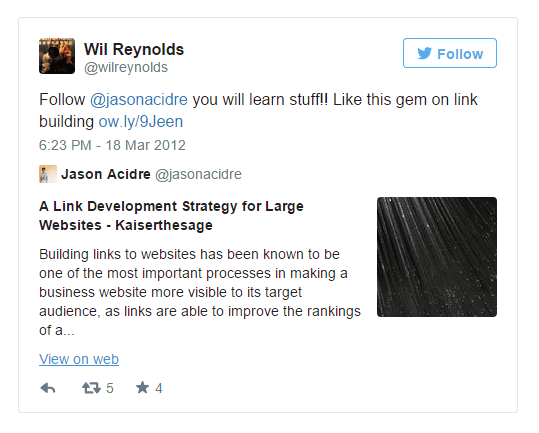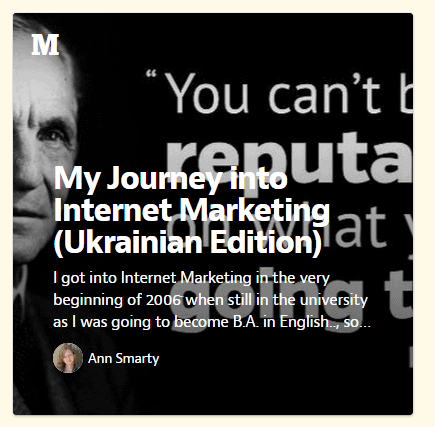We’ve talked before about the benefits of keeping your comments active on your blog. But there’s no rule book for getting your readers to actually leave a comment. Today’s post comes from Ann Smarty, who has a few ideas about how to do that.
Ann, take it away…
Social media has become an integral part of our life. And while I enjoy social media networking for the most part, there is one thing it has taken from us bloggers: active discussions that happen on our sites.
Have you noticed that people comment on blogs much less nowadays?
I still remember the time when, after reading a blog post, there weren’t too many ways to interact with it beyond the blog comments.
Nowadays there are so many way to bring the discussion off-site that most of us have no time left for the blog itself. We comment when sharing the article on Google Plus and Facebook and thus bring the discussion to our own circles, taking it away from the article author.
But there are still ways to bring those discussions and that content back to your site. Here are the ones I am using:
1. Embed Social Media Content
Embed content adds solid social media proof to your content. You don’t want to overdo (third-party content may slow your content down) but, when used in moderation, it’s definitely a solid way to improve your engagement, build up your following and beautify your content.
Here are a few tips and examples:
Embed tweets make great quotes and testimonials. Read here on how to embed tweets and Twitter streams.
Example: Jason of Kaiser the Sage uses embed Tweets as testimonials: Very trustworthy!
Kathryn’s doing it on her About page too. See it here.
Here’s another example: Sitegeek uses tweets as social reviews of hosting companies they feature providing great additional information on each listed product:
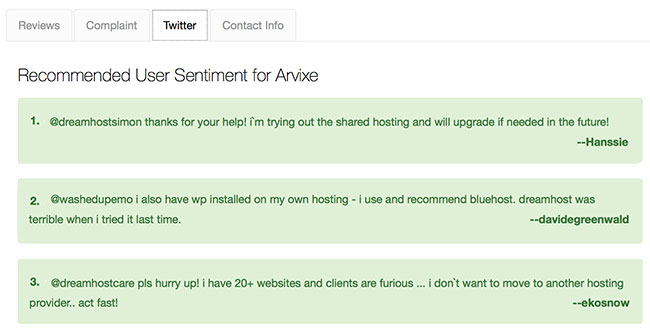
Quora
On Quora you can embed quotes. Simply select the text you want to quote and you’ll see the option to embed:
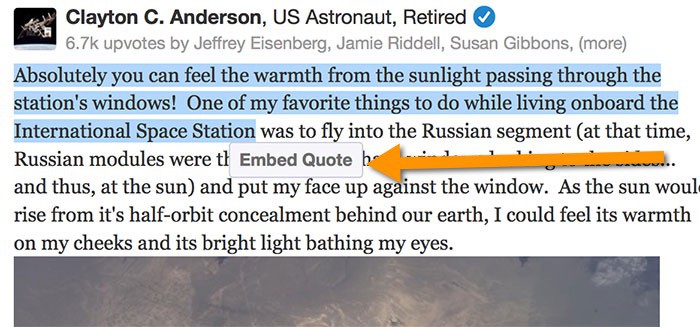
Quora embed quotes make sense when you want to cover the discussion on your blog or post a follow-up.
Google Plus
You can embed any Google Plus update to your content by clicking an options icon in the top-right corner:
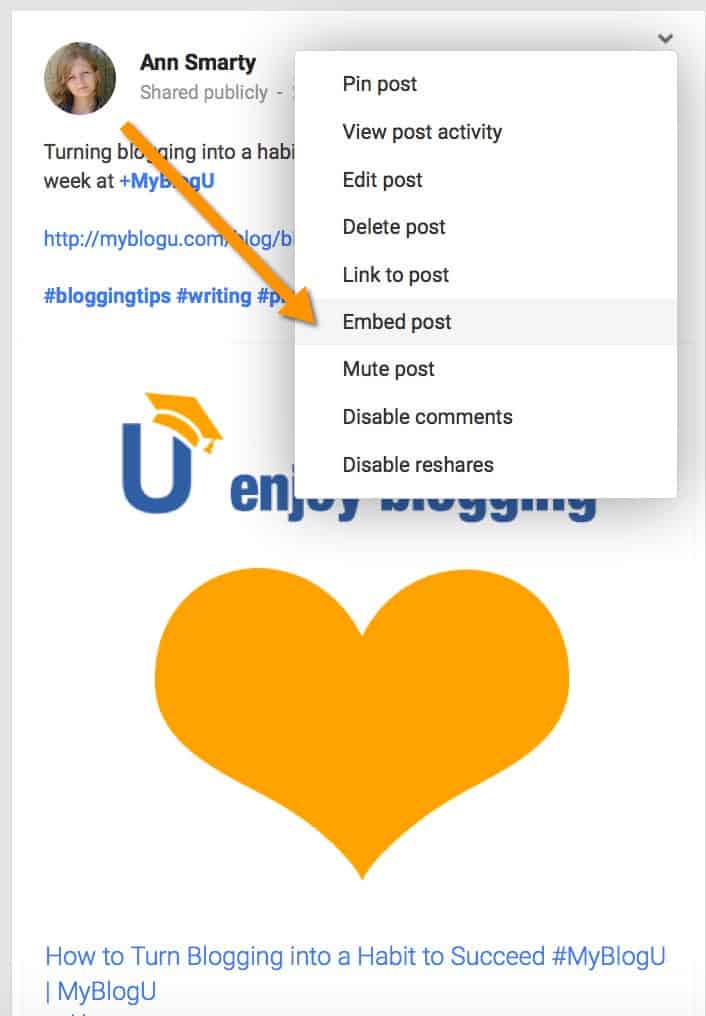
Embedding Google Plus update makes a lot of sense when there’s a huge discussion and you want to transfer it to your site. Here’s an example of bringing Google Plus discussion to your article.
Medium
Medium’s embed option lets you publish a quick re-cap of your Medium contribution to your blog. Here’s how I am using embedded Medium content on my blog About page for example.
Pinterest lets you embed any specific pin or the whole board. Use these tools to generate embed Pinterest code. If you are looking for more pins, that’s definitely the way to go. Here’s a good example of Pinterest embed content done well:

You can read more about embed content here.
2. Use Social Shares as Comments
You can install Facebook comments on your blog, allowing your readers comment and at the same time share to their Facebook streams. Google Plus comments work the same way.
I’ve seen many bloggers who seem to be doing very well with either of the options but I’ve never tried one. The thing is, using only ONE social media network to enable blog comments is somewhat limiting. What about your readers who don’t enjoy your selected social media platform?
[NOTE FROM KATHRYN: Another down-side is that Facebook comments don’t send you an alert when someone posts to your page (like your usual WordPress comments do). As a result, you have to regularly visit your pages to respond to comments. Over time, that could get old!]
Bonus: Turn Your Social Media Referrals into Subscribers
This is not exactly about blog content, but email marketing is another medium of author-reader communication that we own and control.
Social media is a great venue to both build up your email list and develop closer relationships with your subscribers. Here are some tips:
- Use your Facebook brand page to collect leads. Getresponse has one of the most robust solutions in the regard.
- Use your email list to target Facebook posts to your subscribers and hence remind them of your brand once again. Here’s a good guide.
- Use Leadshare to build up more leads with your Slideshare and Linkedin accounts.
- Use Twitter Lead Generation cards to build up your list using Twitter adds. You need to be an advertiser to do that. Read more here.
Are you using social media to build up your on-site assets? Please share your tricks in the comments!