How do you get better Google rankings? And how do you get the best possible results from your search engine optimization efforts?
Do you put more money into it? Do you flood the market with content that you can search optimize to get those crawlers on your side?
Let’s take a look at what some of the stats say:
According to Seo-Hacker, the further you get down in Google results, the less likely you are to get clicked on. A helpful Quora user cites research that says a full 91% of people don’t go to page two, much less beyond, when they search.
So basically, the only way to generate traffic from search is to rank on page one. Considering there are only 10 listings there, it seems quite difficult, right?
Well, it is not easy but very doable. Here are 4 steps to better Google search rankings any blogger can master:
1. Identify Your Core Keywords
Your keyword strategy needs to be tight and well formulated. It’s not so much about what you think people are interested in. It’s what other people want to know.
Throwing in random keywords and hoping they stick doesn’t factor into a well-made strategy at all.
To improve Google search rankings, you must:
- Identify your primary keyword
- Work it naturally into the article title and body
- Write for people, not machines
Recommended Tool
To uncover your target keywords, use Ahrefs’ Keyword Explorer. Type in your article topic, click through “All keyword ideas” and create a filter to limit results to the least competitive queries (i.e., with keyword difficulty between 0 and 2).
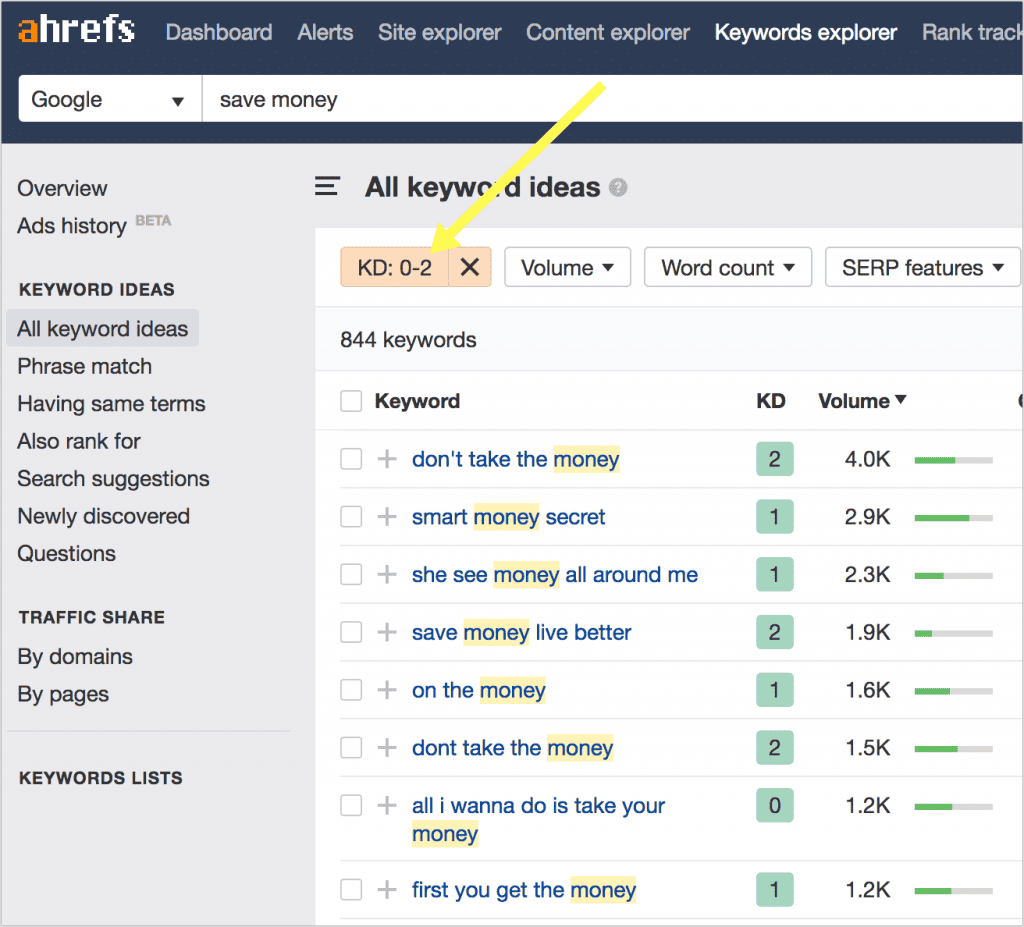
NOTE: Keyword Difficulty is Ahrefs’ own metric measuring how difficult it is likely to be to rank in top 5 for each query. From my experience, it’s pretty reliable.
2. Optimize for Search Intent
To improve Google search rankings, believe it or not, your ultimate goal is NOT to identify and optimize for your core query. As a content creator, your ultimate goal is to create content that covers your readers’ needs and is helpful.
In other words, you need to always ask yourself one question: “What does this searcher want to find and how can I give them what they need?“
Search intent is how we refer to this apparent need behind each search query. Basically, there are three types of search intent that you want to target:
- Informational: “I want to know”
- Commercial: “I want to buy”
- Navigational: “I want to go to a particular site”
In reality, the search intent is much more complicated than that. How many times were you searching Google without really realizing what you are going to do once you find the answer? How many times did your searching journey start with the thirst for information and end with you buying something?
Search intent is becoming even more complicated as searchers use various devices. They may start searching by voice (speaking their question to a Google Home device), continue on a mobile device (Google Home sending the found link to their phone) and end on the desktop (when finally they have time to sit down and act upon the found information).
Google is monitoring all this behavior, analyzing it and generating search results (and search snippets) based on identified behavior patterns they have collected from their users.
This is why we see more and more diverse search results pages: Some show video carousels, others display featured snippets or knowledge graph. Google search result pages are all different based on what Google has found most helpful to their users.
Recommended Tool
Text Optimizer is the helpful tool that uses semantic analysis to analyze Google’s search result pages and identify what kind of intent a keyword caters to and how to optimize your own content to that intent.

Basically, Text Optimizer uses semantic analysis to identify underlying concepts that will help you create content that meets your target readers’ expectations. Here’s a nice review by Lilach Bullock which explains the tool better.
3. Work on Internal Linking
Google search rankings are higher for well-respected sites — sites that make it brain-dead simple for users to find the information or solutions they need.
That type of site is also well-organized, with a solid internal structure. How do it create this structure? Largely through internal linking, which ties together pages that relate to similar topics.
I have always been a big believer in the power of internal linking, both to related and non-related content. I do it in my articles, I do it in a carousel on my site and I do it with my overall marketing.
Personally, I have seen the value of this strategy remain consistent over the years — and I don’t think it will wane as various developments (like Rank Brain, voice search, etc.) continue their stranglehold on the search market.
People need links to go from page to page, and so do search crawlers, therefore links will always remain important.
Recommended Tool
To semi-automate your blog internal linking, use this WordPress plugin. You can create a database of keywords you want to be auto-linked to corresponding landing pages, and the plugin will link them based on how often you want it to.

While external backlinks are still the most powerful ranking signal, internal links are easier to set up. Using the plugin above it will take you an hour or so to create valuable internal links.
You do need to implement outbound link building strategy too, but it takes a careful long-term approach. Here’s a good guide on link building for you to pick up some ideas.
4. Implement Structured Data
Structured data or Schema.org is a way of using data markup in strategic places to influence what crawlers see and respond to when checking your site.
By putting in a couple of lines of code, you are telling Google to focus on certain areas. That leads to rich snippets, more effective SEO in general, and better clickthrough from search results.
It also helps to categorize your content. And as I mentioned above, a well-structured site tends to earn better Google search rankings.
So say you are planning to post a recipe. You would use a Schema.org markup related to recipes. When Google crawls the page, it will read the HTML code and think, “Oh, hey, this has a recipe and rating system! Better give it a rich snippet description to help people searching for this recipe find it.”

Recommended Tool
You can easily implement structured data on your blog by using one of these plugins. I personally use All In One Schema plugin. It adds a new option to my WordPress editor allowing me to select my type of content (review, recipe, event, etc.).

Possible: Page 1 Google Rankings
WordPress SEO is not rocket science. (There, I said it!) You CAN improve Google search rankings without being a total techy.
Yes, you need to keep an eye on SEO trends and try to implement some recent changes, based on Google’s updates. But thankfully, for anything you do, there’s an SEO tool to help, so you don’t have to hire anyone or learn coding yourself.
About the Author: Anna Fox is a freelance writer helping fellow freelancers find jobs via her blog hirebloggers.com


