Website monitoring may not be the first thing that comes to mind when you think about content or growth marketing. But new technology is making it clear: without competitive data, you’re going to fall behind.
Trouble is, up to now, “monitoring” meant knowing how your pages rank in Google and how fast your pages load.
It’s time for a monitoring tool that leverages AI on your website and your competitors’, so you have the insights you need to make strategic decisions that drive growth and revenue.
Hexowatch: Automated Website Monitoring
We’re talking about more than marketing here. We’re talking about full-on business strategy.
But up to now, it hasn’t really been possible.
Manually monitoring your website, and keeping up with what your competitors, partners, and suppliers are doing — it’s a full-time job. And let’s be honest: with the technology available, it should be automated.
Hexowatch agrees.
They created a website monitoring tool that’s designed for a post-pandemic business landscape.
Over the last few months and years, there have been seismic shifts in the way businesses operate and grow. The businesses that are winning are the ones that can adapt to these changes quickly.
But to do that, we need to keep a close eye on what’s happening in the market and what our competitors are doing. We need to be able to adjust in real time.
And that’s where Hexowatch comes in.
It takes care of the monitoring, so you can focus on running your business.
Hexowatche’s AI detects even the smallest changes on the web pages you select. And there’s no software you need to install, no proxies or programming.
What Can You Monitor with Hexowatch?
When I started playing with Hexowatch, I wasn’t thinking, “I need to monitor URLs.”
But it didn’t take long to realize Hexowatch could solve some interesting problems.
Sometimes, knowing there’s a solution is all it takes to get you thinking about the challenges you’re facing.
For instance, I like to keep tabs on content I’ve written for other websites.
Over the years, some of my articles have been updated or deleted. The byline has been given to someone else. One piece was actually given (sold?) to another website.
This is important for me to know. But I don’t have time to actively monitor those links.
Now that I’ve added them to Hexowatch, it monitors them for me. I’ll get an alert if a post is updated or taken down.
That’s one use case that I highly recommend for content and growth marketers.
For business owners, it’s a good idea to regularly check on the homepage of your website.
A few years ago, my website was hijacked. My URL was redirecting to a spammy site for weeks before I realized what had happened. With Hexowatch, I’ll know right away if that happens again.
My liability (and my blood pressure) dropped when I set up that monitor.
But that’s just scratching the surface of what you can do with this tool.
Let’s say you’re watching a competitor’s product launch. Set up some monitors on the sales page to track changes to its layout, tech stack, content, and more.
If you’re in ecommerce, you could track prices on competitor and distributor product pages. Or get alerts when a vendor’s product availability changes.
You could even monitor WHOIS or DNS changes on a domain, so you get notified when a domain name is about to expire or available for purchase.
How It Works
Getting started is easy. Click “Add URL” and select the type of monitoring you want.
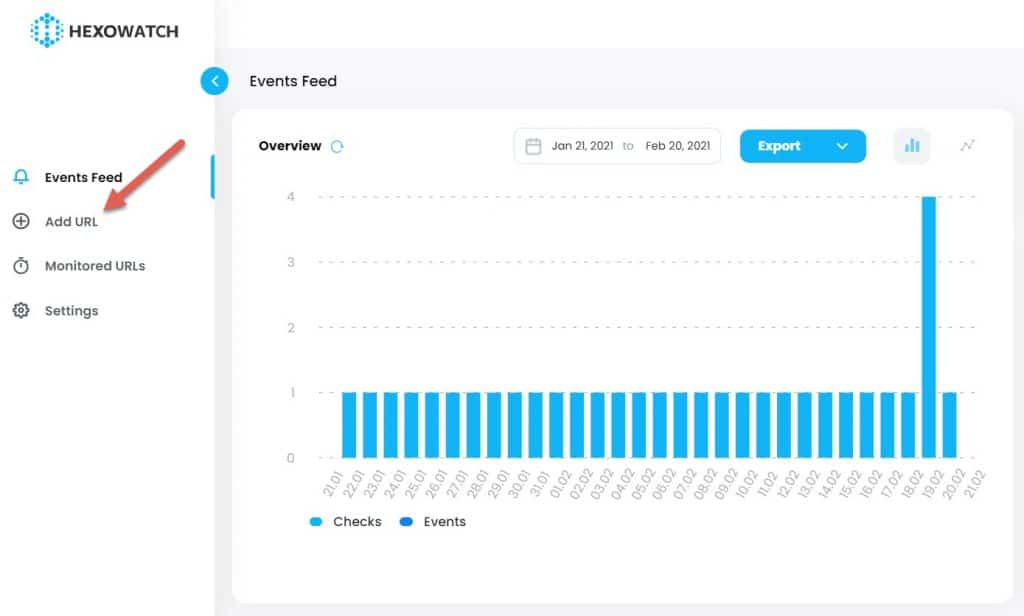
Here are the types of monitoring available:
- Visual – any visual changes to the page
- HTML element – specific HTML elements or the content of any field
- Keyword – the presence or absence of specific keywords
- Technology – changes to the tech stack or 3rd-party script
- HTML – any source code or HTML modifications
- Content – visible content
- Automatic AI – any types of changes: visual, content, HTML, and technology
- Availability – downtimes
- Domain WHOIS – ownership and administrative records
You can set up multiple types of monitors for any URL. For instance, on your homepage, you might want to monitor Availability and Technology.
Once you’ve chosen the type of monitoring you want, choose your frequency. This tells Hexowatch how often to run a check:
- Weekly
- Daily
- # Hours
- # Minutes
Next, set the sensitivity of alerts. Do you want to be notified of any change or a percentage of change?
Choose how you’d like to be alerted:
- Telegram
- Slack
- Browser notifications
- Zapier
- Pabbly
And choose your location:
- US
- EU
- Asia
That’s it.
You can pause and restart any monitor you set up. When a change is detected, Hexowatch will let you know.
Alerts and Reporting
When an event is detected, an alert is triggered. Alerts are sent through the channels you’ve set up. At the very least, you’ll get an email like this:
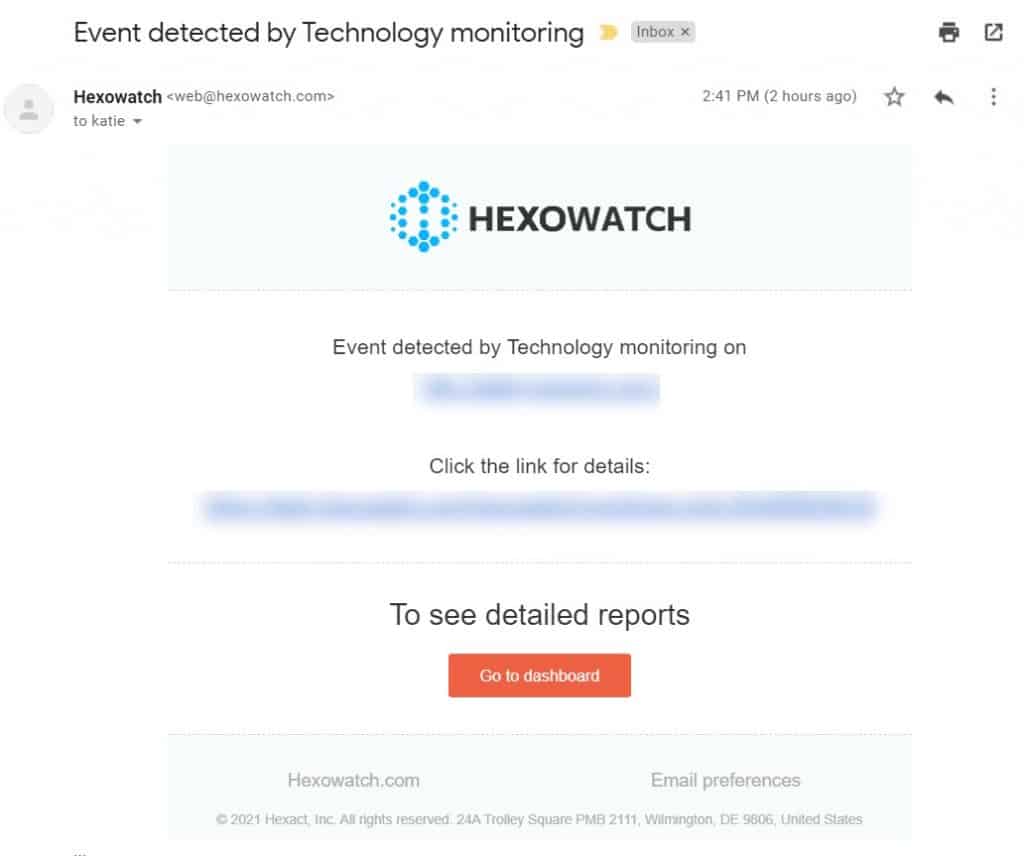
Click the link to visit your Hexowatch Monitored URLs page.

Click the “Event detected” button to see your report.
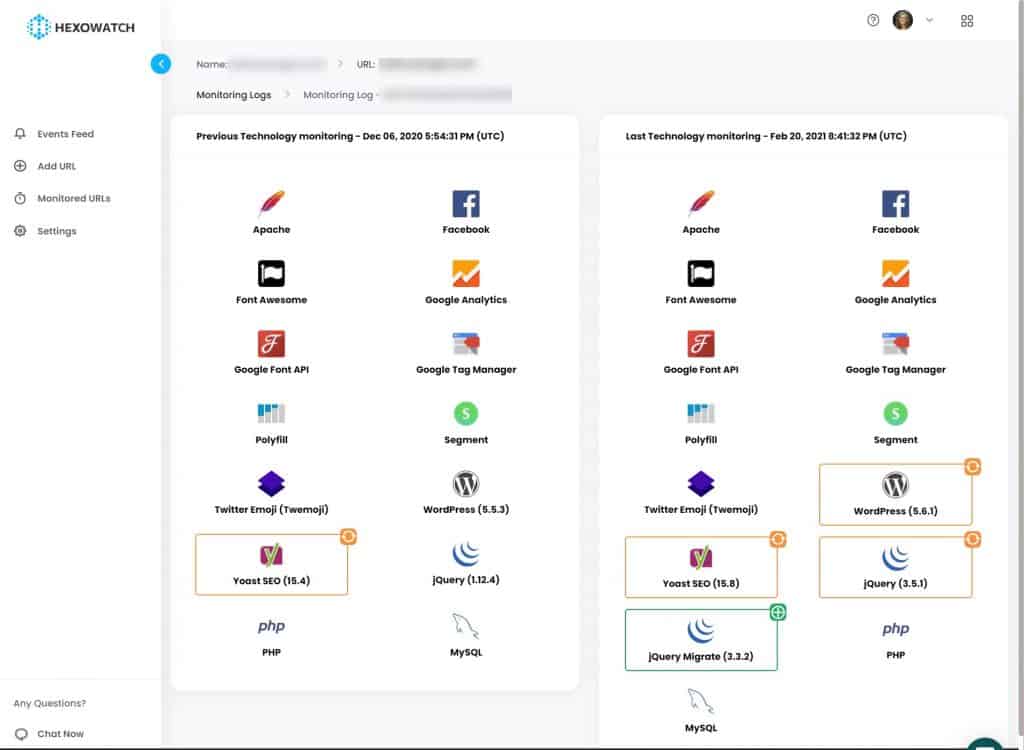
This is a tech alert, so Hexowatch highlights the tech changes on this page. Notice that it shows you the previous tech stack beside the current stack, so you can easily see what’s changed.
This is website monitoring at its best. Set it up and let it do its thing.
5-Star Star Ratings
For me, the biggest challenge with using Hexowatch was wrapping my head around everything it can do for me.
It’s easy to set up and easy to use.
No more manual website monitoring to keep an eye on everything I care about. By automating this task, I’ve saved time and mindshare.
Apparently, I’m not not the only one who appreciates that.
- On G2, Hexowatch has earned 4.7 stars.
- On Product Hunt, they have a full 5 stars.
Users rate it well for ease of use, quality of support, and ease of setup.
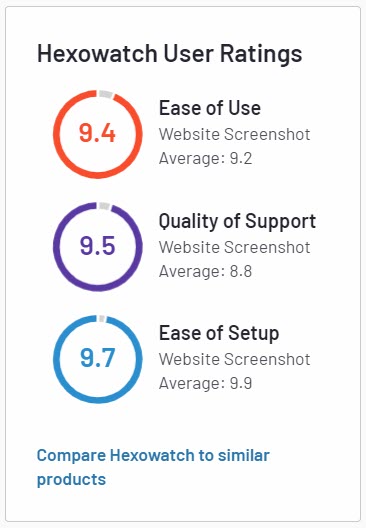
Hexowatch is a relatively new tool, but I expect it will only get better.
The roadmap lists near-term, mid-term, and long-term plans for its continued development. Features I’m looking forward to are a backlink monitor and entire website monitoring.
And as AI improves, they’ll likely add monitors for new use cases.
Pricing
Most AI and data tools are designed for enterprise businesses. Their pricing puts them out of reach for most SMBs and solopreneurs. So I’m pleased with Hexowatch’s commitment to making this tool available to anyone.
There is a free option that offers 75 checks per month as often as every 12 hours.
The Standard and Pro packages are reasonably priced, while still giving you useful data to make smart business decisions.
The Business plan, at $49.99 monthly gives you everything you’d need to monitor your website, competitor sites, and more.
Highly Recommended
If you’re in growth mode, trying to build your business and compete strategically, Hexowatch will help you do that.
But if you’re just trying to track content on client or competitor sites, Hexowatch makes it easy to keep up with content updates and changes.
I love knowing that Hexowatch is monitoring my website and content. I’ll get an alert if anything happens that I need to be aware of. So I can relax and focus on running and growing my business.
If only for your peace of mind, Hexowatch is worth the investment.
But I suspect, as I did, once you get in there, you’ll find all kinds of use cases you didn’t know you needed.


