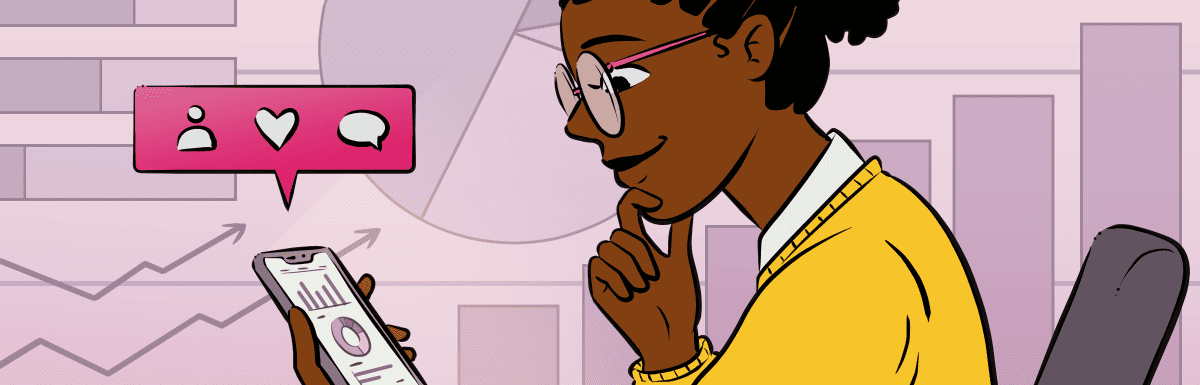As a social media marketer, wouldn’t it be nice to have a crystal ball to predict what content will go viral?
Fortunately, you don’t need to be gifted with clairvoyance to know what content will perform well for your business. All of the insights you need are in your social media analytics — the data provided by social media platforms that tell you how your content is performing.
Every great social media marketing strategy tracks social media performance. Regular analysis of key metrics can uncover trends, identify potential issues, and provide you with insights for refining your tactics. No crystal ball required.
In this article, we’ll review which metrics to track, how to collect and measure them, and how to use them to improve your strategy, so you’ll feel confident your efforts on social media are contributing to your business’s success.
Track Social Media Data and Metrics
Social media metrics are the foundation of social media analytics. Without them, there would be nothing to analyze.
The metrics you should track depend on one thing — the outcomes you’re looking for or, in other words, your north star goal. Once you’ve nailed down your goal (which we cover in more detail below), you can determine what metrics you should track from the following list.
Key social media metrics
These metrics can be found almost universally across social media platforms, but keep in mind they may vary.
Audience growth rate measures how many new followers you gain within a specified time frame. To calculate the audience growth rate, divide the number of new followers by the total number of followers on that platform, and multiply by 100.
Reach is the number of unique users who have seen your social media content.
Engagement rate measures how much audience engagement your content receives based on likes, shares, comments, and clicks.
Impressions measure the number of times your content has been displayed on someone’s social feed.
Follower growth rate measures the rate at which your follower count is growing.
Mentions measure the number of times your brand or account is mentioned on social media.
Sentiment analysis measures the overall sentiment of mentions related to your brand or account, whether positive, negative, or neutral.
Social listening is the process of monitoring social conversations about your brand and business.
Since much of your social media strategy will send traffic from your social media accounts to your website, you should also track site metrics with Google Analytics. Here are the basic site metrics to get you started.
Click-through rate measures the percentage of users who clicked through to your website or landing page.
Referral traffic measures the amount of traffic your social media channels are driving to your website.
Average time on page measures the average amount of time users spend on your web page after clicking through from social media.
Conversion rate measures the percentage of users who completed a desired action on your website after clicking through from social media.
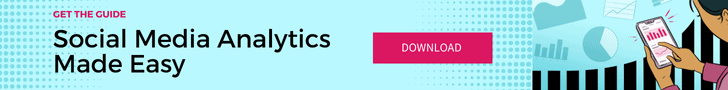
Social Media Analytics Report: Collecting and Measuring Social Media Performance
Now that you’re familiar with the metrics, let’s talk about how you will collect, view, and measure your social data using the social media analytics reports on major social platforms.
Similar to how tarot cards provide insight into our innermost truths, reports provide insight into your social media performance.
Simply stated, reports are how you view and analyze social media metrics.
Many of today’s social media platforms offer reports within the app’s dashboard, which is handy if you’re using only one channel for your marketing efforts. But if you’re using multiple social channels, you’ll want to aggregate data points into one source so you can cross-compare channel performance.
There are a couple of ways you can create reports. You can build them manually or with a social media analytics tool. Let’s review the manual approach first.
Comprehensive social reporting: manual
The manual approach is great if you’re looking for a free social media analytics tool. Tools like Google Sheets and Excel let you create free, customizable spreadsheets where you can track metrics and measure performance.
To do this, simply transfer the metrics you track from each social channel into a sheet. How you organize the report is up to you. But, we recommend having a report dedicated to each channel and its metrics as well as one report for cross-comparing all channels and their shared metrics.
From there, you can compare various time periods like week over week, month over month, or year over year.
Start tracking your social media metrics today with our free guide and template.
Comprehensive social reporting: social media management tools
For those of you with a flexible marketing budget, investing in a social media management tool, also called a social analytics tool, can be a wise decision.
These tools make creating reports and communicating results effortless. Generally, they can compile data from one social media platform or several at a time into a dashboard or visualization. What type of reports you create, once again, boils down to your various social goals.
Types of social media analytics reports
Here are a few of the most common reports used by social media managers to measure their content’s impact:
1. Audience Analytics Report
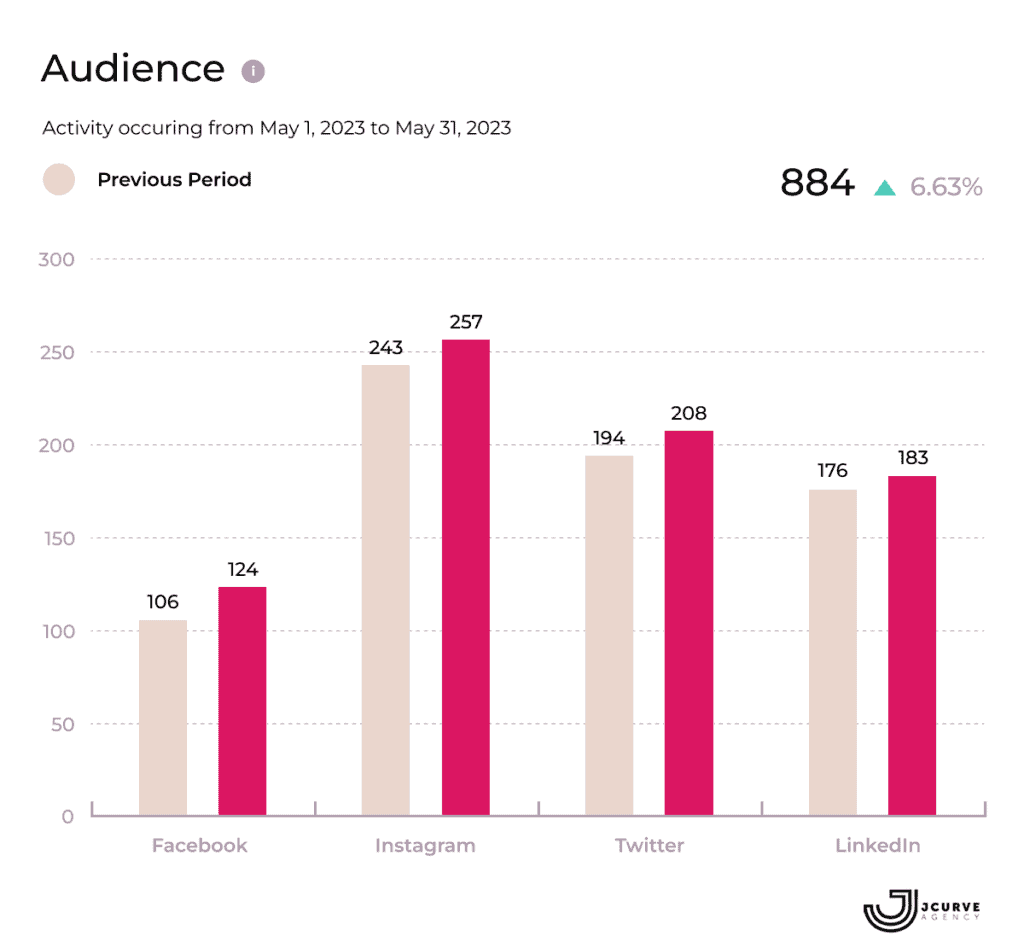
An audience analytics report displays and compares your follower count growth for selected channels across a period of time.
2. Engagement Analytics Report
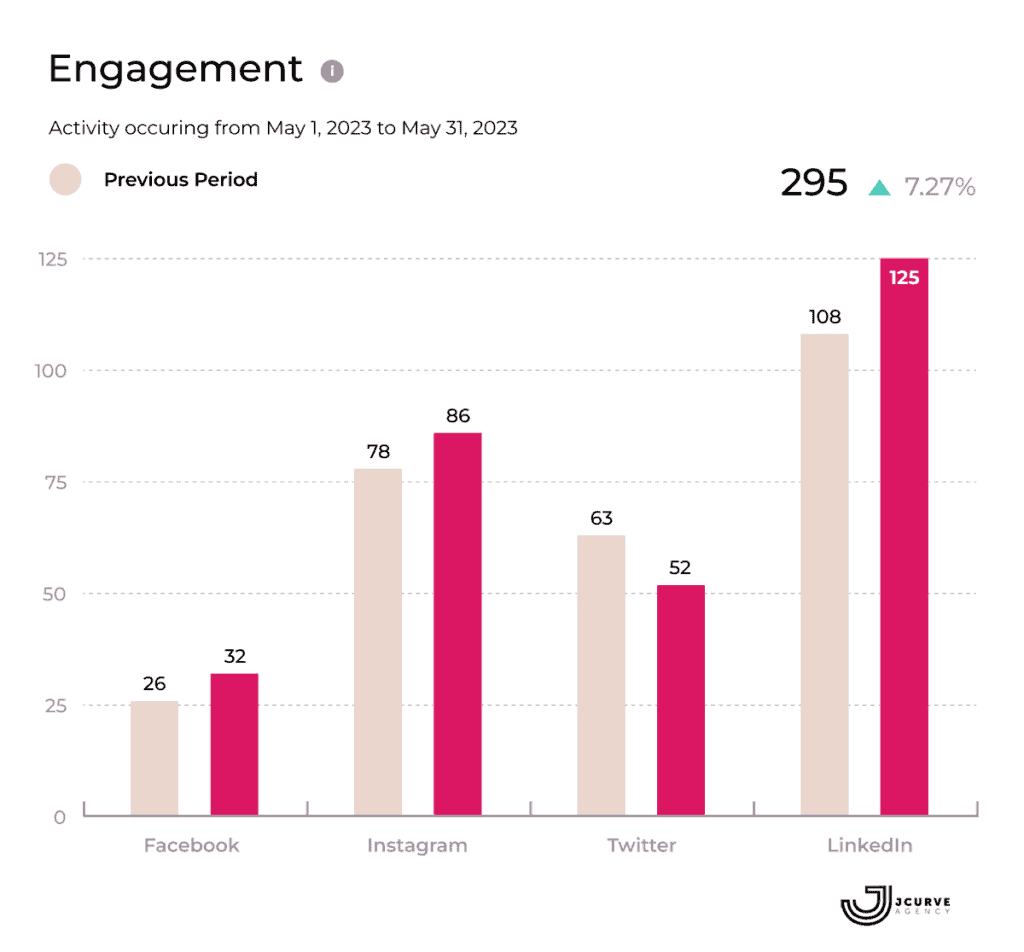
An engagement report displays and compares the number of likes, shares, comments, and clicks you receive across all social channels.
3. Impressions Analytics Report
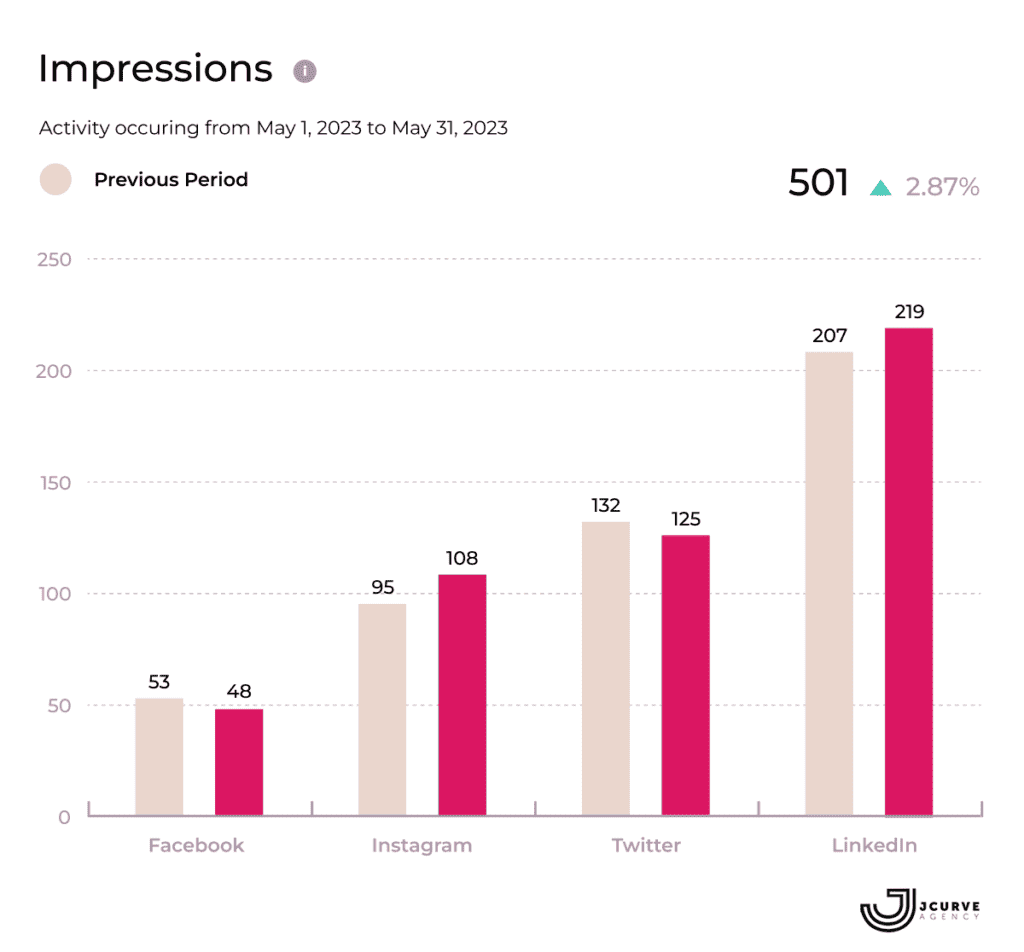
An impressions report displays and compares how many unique accounts view your social media content. This report is mainly used for Facebook, Instagram, LinkedIn, and Twitter analytics.
Sprout Social or Buffer: How to Choose the Best Social Media Analytics Tool
Sprout Social, Buffer, Hootsuite, Agorapulse… the list of analytics tools goes on and on. And with some many social media analytics tools available, it can be difficult to figure out which one is right for your social media marketing needs.
To help you pin down the right one, ask yourself the following questions:
What social media networks are supported by the tool? If the platform doesn’t support the main social networks used by your target audience, it isn’t the platform for you.
Does it include all of the metrics you want to track? Ensure the platform can track all of the metrics you need to measure for your social media goals.
Does it have analytics and reporting capabilities? Beyond seeing metrics, you need your tool to report on them. This is crucial for those who need to easily communicate social media campaign performance to a boss or client.
Does it fit in your marketing budget? Pricing affects what tool you can choose and the plan you can go for. Remember to look for a tool and plan that has the best ROI for your business.
How easy is it to use? A social media management platform should make your life easier, not harder. To determine the ease of using a tool, see how easily you can create content, schedule posts, access post analytics, and create a report. Take advantage of product demos if the company offers them.
Are there any collaboration capabilities? Meaning, is it easy for other team members or clients to collaborate with you in the tool? If not, you may struggle to incorporate your team members’ feedback into content, share posts with clients before publishing, and even assign tasks to others.
Does it allow for integrations? Since social media is a part of your overall marketing strategy, it’s best that your social media analytics tool plays nice with your other marketing tools like Feedly, Zapier, or Slack.
4 Steps For Using Social Media Analytics to Inform Your Strategy
To analyze and use your social media analytics, it’s best to follow the tried-and-true scientific method, or the process of creating a hypothesis, testing it, measuring performance, and evaluating the results.
With the scientific method as your guide, you’ll be set up to properly track social media analytics and understand what content and channels are contributing (or not) to your business. Let’s dive in!
1. Create your hypothesis.
A hypothesis is a proposed explanation of why something happens that you can test against. In the case of social media analysis, a hypothesis encapsulates both your goal and the tactics used to achieve it.
Here’s an example: If I post four Instagram Reels a week for three months, I can increase engagement by 20% and follower count by 10%.
Increasing engagement by 20% and follower count by 10% within three months is the target goal.
Posting four Instagram Reels per week is the tactic used to achieve the goal.
If you want to set foolproof goals from the start, use the SMART method.
SMART stands for specific, measurable, attainable, relevant, and time-bound. Our hypothesis features all five of these elements.
Setting SMART goals will help you identify gaps and areas for improvement in your strategy.
2. Decide which social media metrics to track.
Once you’ve determined your goals, you’ll have a better understanding of which social media metrics to track. Choosing the right metrics is crucial to track performance across all social platforms. They’ll also help you understand how you might improve performance in your social accounts.
Continuing with our example goal from above, we would track both engagement and follower growth rates — since they’re tied to the two main metrics we’re tracking.
But if your goal was to drive social media traffic to a new product feature page on your website, you would track the clickthrough rate from social media to the landing page. Maybe even the conversion rate of the social media audience.
3. Collect, measure, and evaluate social media analytics.
Using a Google Sheet or a social media analytics platform, collect and aggregate all of the metrics you’re tracking into one report.
In the report, you’ll be able to view and measure the metrics you’re tracking to determine the impact of your social media efforts.
At this step, you can ask yourself:
- Did you meet your goal? If not, why do you think that is?
- Did you choose the right metrics to track to accurately measure the performance of your social media campaign?
- Did your chosen reporting process capture and analyze all of the data?
4. Optimize your social strategy based on your findings.
Based on your findings from the previous step, you’ll be able to make the decision to optimize your social strategy or continue on course.
But even if you did meet your goals, your social media analytics might show you a surprising pattern or trend that you want to play up in your overall strategy. Don’t be afraid to optimize based on real, hard data!
Like we always say, think forward, not backward.
As a final touch, you may also consider adjusting your social media analytics strategy. If your social media analytics process worked, fantastic. If not, you may need to revisit which metrics you’re tracking or how you’re collecting and analyzing data from social.
Social Media Analytics: Bottom Line
With social media analytics at your disposal, you don’t need to be a fortune teller to determine the success of your social media labors.
Social media analytics provide the insights you need to know exactly what’s working, what’s possible, and how to drive results for your business. By tracking and analyzing social media performance, you’ll have the insights you need to continuously optimize your strategy to get the best possible results.
It’s time to stop basing your social media strategy on hunches, and start basing it on data-driven decisions. We have an inkling your future self will thank you.
If you need help driving your social media presence and performance forward, check out our online course on growing your business with TikTok and Instagram Reels in 10 days. Get it here!
Frequently Asked Questions About Social Media Analytics
What is social media analytics?
Social media analytics, or social media analysis, is the process of gathering and analyzing data available on social media channels to support and refine your marketing strategy.
How do I collect social media data?
Social media data can be collected manually with tools like Google Sheets or with the help of social media analytics tools such as Hootsuite, Buffer, or Sprout Social.
How often should you measure social media analytics?
How often you review and measure your social media analytics depends on what metrics you’re tracking and how often you’re posting. Some metrics, like engagement rate of specific posts, may be worth reviewing daily. Others are best checked farther apart so it’s clear that a significant change has occurred. For example, it makes more sense to check follower growth every month as opposed to every day.