What’s the biggest challenge we face as content marketers?
If I had to choose just one, it’s getting eyeballs on our content.
Which is ironic, if you think about it. One of the biggest benefits to content marketing—and in many cases, the #1 reason we adopted it—is increased traffic from the regular production of new content.
Now, with nearly 9 out of 10 B2B businesses leveraging content, it’s harder to break through the noise and get noticed.
An alternative, of course, is paid promotion: advertising and boosting posts in social media. But I’m not convinced that’s necessary.
SEO still works to generate qualified traffic for free—if you do it right. The key is to make SEO a priority in your overall writing process rather than tacking it to the end as an afterthought.
Let’s look at how you can do that. In this post, I share a 10-step process to write blog posts with SEO.
SEO Content Writing Checklist
- Focus Your Idea
- Find Your Winning Keyword (Keyword Research: Intent + Relevance)
- Find the Content Gap (Top-Ranking Content Research)
- Create content
- Upload and Optimize
- Publish
- Add Internal Links to Old Content
- Promote to List
- Share in Social Media
- Find Backlink Opportunities
Before We Start…
I hate to tell you this, but SEO content won’t happen without the right tools. If you’re still avoiding an investment in profession tools, I’d like you to rethink your budget.
Otherwise, you won’t get results. Period.
I know. I tried for years to do SEO with only the freebies. And it was a big mistake.
It doesn’t matter how smart you are, how good you are at research, or how techy you are, without a pro tool, you won’t have the data you need to create effective SEO content.
My favorite is Ahrefs.
It’s simple, smart, and gives you the insights you need in just minutes, which means you can put your energy into creating and promoting your content—and getting results.
Okay, rant over. Let’s dig into a smart process for creating SEO content.
10-Step Process to Write Blog Posts for SEO

1. Focus Your Idea
Content writers like to be creative. They like to find cool, innovative ideas for the blog. The trouble is, most often, those creative ideas aren’t going to attract qualified prospects to your website. And that’s the point, isn’t it?
I call that negative SEO, and you need to avoid it.
What is negative SEO?
It’s optimizing for keywords that don’t attract your best customers and don’t lead to sales. It’s off-topic content creation that seems creative but won’t increase blog traffic or build a strong community.
That being the case, you need to evaluate ideas from an SEO perspective.
As soon as you get an idea for a blog post, run it through a Focus Test. Is it relevant to your brand and products? Will it attract your best customers? If not, forget it.
If it does, dance a jig and move on to keyword research.
2. Find Your Winning Keyword (Keyword Research: Intent + Relevance)
The best keywords are relevant to your brand and products and match your customer’s search intent.
But unless you’re the leader in your industry, you probably won’t be able to rank for just any keyword you like. To succeed at SEO, you need to “punch in your weight class.”
In other words, you need to know your keyword ceiling—the top search volume and keyword difficulty you can successfully target.
Find your search volume ceiling.
According to Orbit Media, domain authority (DA) determines the search volume of keywords you’ll be able to rank for.
This chart lays it out.
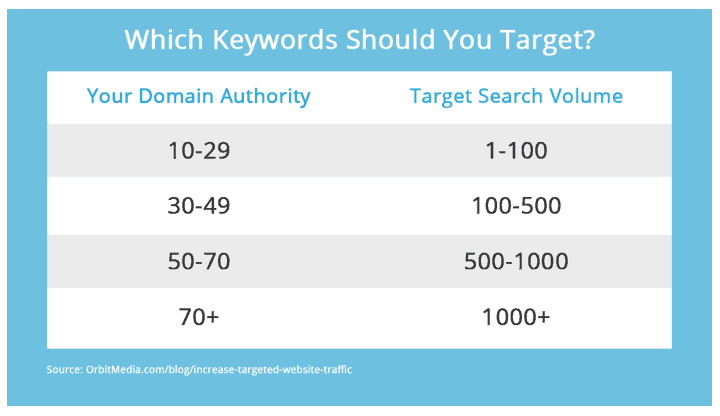
So if your DA is 39, you can target keywords with a search volume of 500 or less. But if you DA is 75, you can target keywords with a search volume of 1,000 or more.
Find your keyword difficulty ceiling.
One of the things I like most about Ahrefs is their Keyword Difficulty (KD) score.
Every time you see a keyword in Ahrefs, you also see the KD score, a number from 0 (easiest) to 100 (hardest), telling you how hard it will be to rank for that term.

Notice that the top results for “content marketing” all have high keyword difficulty scores. If you aren’t CMI, Wikipedia, or Copyblogger, you may not be able to win with those terms. See what I mean:
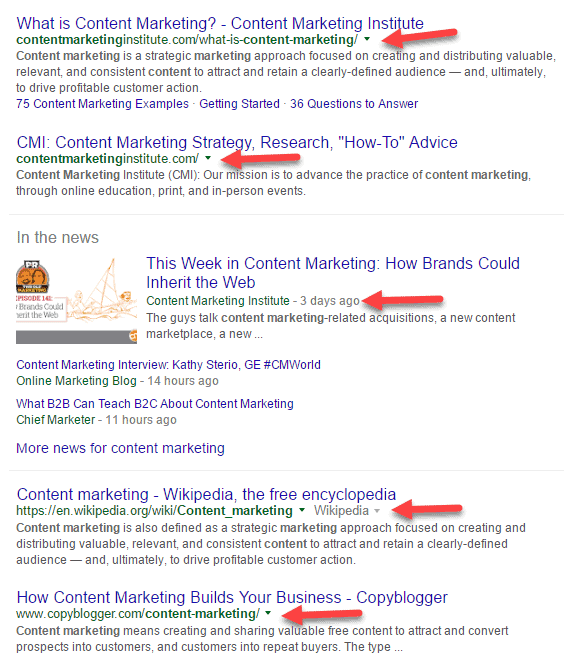
That’s because your KD ceiling is determined by the number of referring domains (or backlinks) you’ve secured.
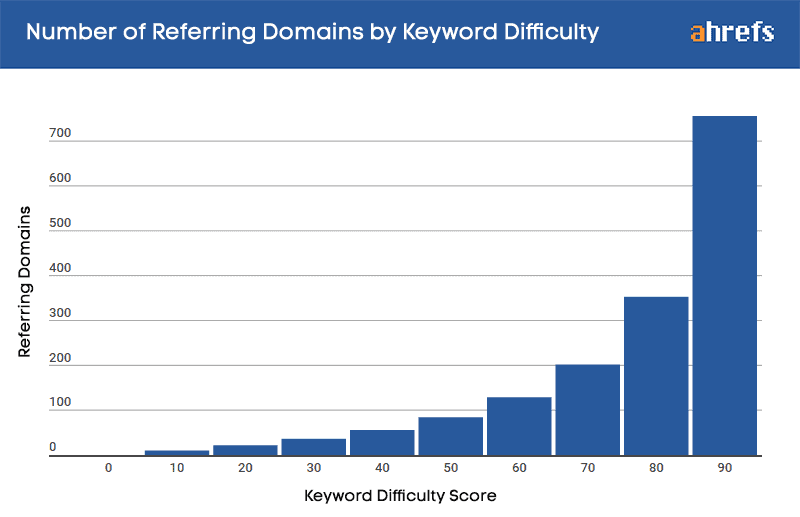
Specifically:
KD 0 = 0 Referring Domains
KD 10 = 10 Referring Domains
KD 20 = 22
KD 30 = 36
KD 40 = 56
KD 50 = 84
KD 60 = 129
KD 70 = 202
KD 80 = 353
KD 90 = 756
Let’s say 150 websites have backlinked to your site. That’s 150 referring domains, which means you can successfully target keywords with a KD score up to 60. If you’re a new site with just 15 to 20 referring domains, you can target keywords with a KD score of 20.
NOTE: Ahrefs isn’t your only source for a KD score. Here’s a list of 15 keyword difficulty tools.
Finding your best keywords…
When you research keywords, pay attention to their search volume and KD score. Choose terms that are below your ceiling, and you’ll have a much better chance of getting content on Page 1 of search engines.
By the way, Ahrefs makes this really easy because you can filter your keywords by difficulty and volume. Here’s what that looks like:
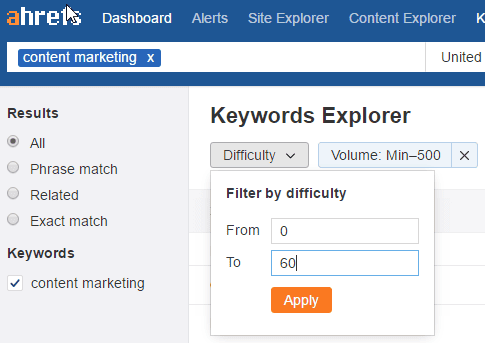
Simply set your range for keyword difficulty and search volume. Your report will only include terms within your weight class.
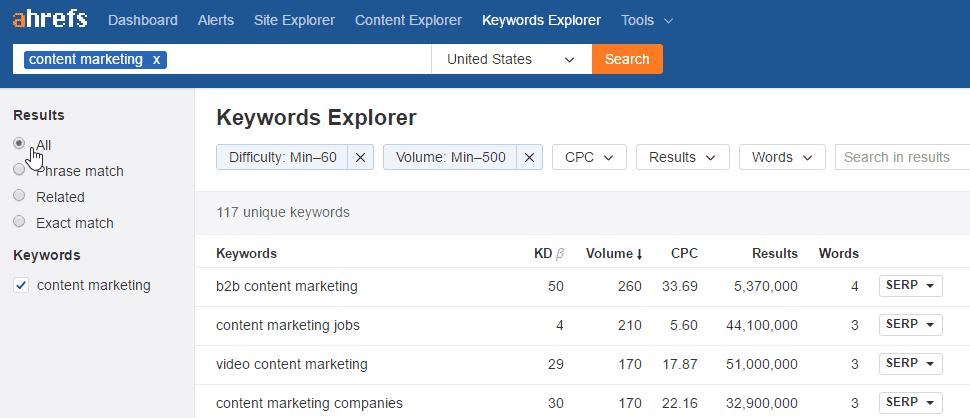
3. Find the Content Gap
Once you know the keyword you’re targeting, you need to check your competition.
- What are the top results for that keyword?
- Do they match user intent for the term?
- What information do they provide, and what gaps do they leave?
- What do you need to do to provide better information for people searching for that keyword?
In Ahrefs, click the SERP button beside the keyword you choose. A box will open up with the top-ranking pages for that keyword. Simply open the top 3-5 pages and review, taking notes on what you need to do to provide better, more relevant content.

4. Create SEO content
You know how to write a blog post, so I won’t cover that here. If you’re interested, this post shares good tips for writing better blog posts.
The biggest difference is that you’re starting with keywords rather than an idea you’re passionate about. To make sure you stay on track, type the keywords you’re targeting at the top of the page, then write as usual. As you’re writing, and especially after you’re done, look for ways to work the keywords into your article.
Don’t overdo it, though. Your keywords and their synonyms should occur naturally throughout the post. If you can include it in a subhead as well, great. If not, don’t sweat it.
Keep in mind, your goal is to write a high-quality post that beats the competition and scores points with both Google and your visitors. High-quality content with light optimization is usually all it takes to achieve that goal.
5. Optimize
Take time to set up your metadata. The Yoast SEO plugin will not only help you create a good snippet for search engines, it will grade your on-page SEO too, so you know what to fix.

Yoast SEO plugin’s snippet editor and on-page SEO analysis is invaluable.
After entering your metadata, check to see if your Yoast traffic light is green. If not, review the analysis to see how you can improve your on-page optimization.
Here are a few suggestions:
First, make sure you used the keyword and its synonyms naturally within the content. You shouldn’t try to increase this. Keyword stuffing will hurt, not help.
Your page should, in most cases, be longer than 300 words.
If it fits naturally, include the keyword in a subhead. If it doesn’t fit naturally, don’t force it. It’s not a deal breaker.
Graphics help engagement, so I hope you’ve added images to the page. And if you did, you should also add an alt tag to the image. That’s a good place to work in your keyword.
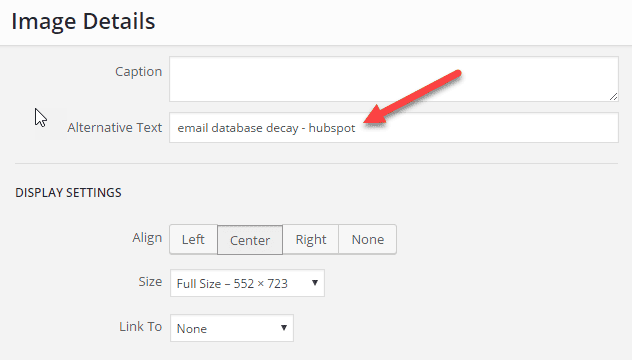
If it suits your article and if you can find credible sources—two big if’s—include outbound links to authority sites. For instance, reference a study or quote an industry leader. But try to use primary sources only. Primary sources are the actual study, book, or interview. Secondary sources are references to the study, and they may not be accurate.
6. Publish
Before hitting “publish,” make sure your post is categorized properly. This makes it easy for visitors to find related content.

You should choose just one category, then add as many tags as you want.
One more thing: Take time to choose an attractive feature image. This makes your post stand out when someone shares it in social media.
7. Add Internal Links to Old Content
To boost your site’s domain, you need a strong internal linking structure. Done right, it has a natural hierarchy, like this:

With internal links, you can create a hub of related content on your site, which sends a strong signal to search engines about the topics you cover on your site.
Hopefully, you added some internal links to your post before publishing. If not, you can do that now. But even if you did, you should look for opportunities to add a link to your new post in older posts. This adds instant credibility to your new post.
8. Promote to List
Alert your subscribers to your new post. They’re your best fans and followers, after all.
This may be an automated blog alert or a custom email. Both work well. Here’s a checklist to ensure your emails get opened and read.
9. Share in Social Media
Then promote your post in social media.
Create a variety of posts for your different networks, and schedule them in advance if you won’t be able to post in real time.
Depending on the platform, you can post multiple times on the day your post goes live, then several times throughout the first week. After that, I recommend setting up some automation to be sure the post gets some love even when you’re focused on other projects.
10. Find Backlink Opportunities
This is the step that many content marketers forget. Either they don’t realize how important backlinks are, or it feels spammy to ask for backlinks.
That’s understandable. Too many brands are creating low-quality content and begging for backlinks to make it perform better.
I have two solutions:
- Create only high-quality content. If your content isn’t good enough to deserve a little promotion, you need to rethink everything you’re doing.
- Get over it. Looking for backlinks is a bit like dusting. Like it or not, you need to do it. ]Your content promotion isn’t done until you’ve looked for backlink opportunities.
So where do you find backlink opportunities? Once again, Ahrefs comes to the rescue.
Type your keyword into Ahrefs’ Content Explorer and click “explore.”

Click the “Details” button to the right of a listing, then click the “Backlinks” button in the box that opens.

This gives you a list of sites that have backlinked to the post you’re researching. On the left is the post URL. On the right is the anchor text and backlink the referring site used.
Review the referring posts and look for the backlink. Then evaluate:
- Would the page benefit from a link to your post?
- Is the existing backlink a reference to information or resources, and would a link to your post be a good fit?
- Would your post be a better fit than the one that’s backlinked to?
If you answer yes to any of these questions, you should reach out to the blog editor and let them know.
Be aware, you can do this without being rude or spammy.
Whatever you do, don’t use a template that a million other people are using. It doesn’t impress me to see the same email in my inbox every day. Different name, different link, but otherwise exactly the same email.
And don’t be rude. I recently got an email from someone saying they “deserve a few seconds” of my attention. Not true.
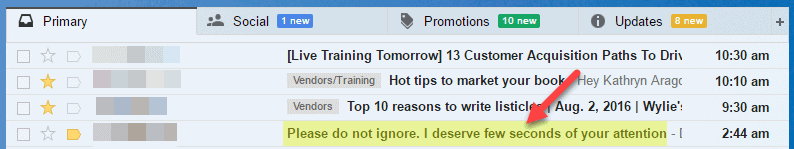
Be yourself. Try to add value to the blog. Do NOT come off as self-serving. And you will likely win a few backlinks.
As an example, I recently I got an email from NH, who had downloaded one of my free courses. He told me he’d found a broken link and asked if I was the right person to notify. I replied that I was. He then sent me an email telling me exactly where the broken link was and giving me a good replacement link from his blog.
NH didn’t use a template, and nothing about the exchange felt like a backlink campaign. In fact, I appreciated the alert and how quickly I was able to fix the link.
If you genuinely try to help people maintain or improve their website, and if you make it easy for them to do so, they won’t mind you asking for a backlink. I promise.
Over to You
SEO content writing adds more work at every level of content creation: planning, researching, writing, uploading, and promotion. But the benefits far outweigh the extra work.
For one, once you have a list of keywords that you can easily rank for, you’ll never struggle to find topics to write about. Running dry on ideas? Just refer to your list of keywords.
Also, your content creation will be far more purposeful. That’s going to help your blog stand out, which will boost your chances of getting high-quality traffic and backlinks.
And since you review the top posts for your target keywords before you start writing, you’re setting the bar high for your own posts. That ensures you’ll create higher quality posts more consistently.
No matter how you look at it, it’s a win.


